We would like to introduce you to the assembly functionality in the cart. This allows you to assemble your own plant-pot assemblies from your cart and order them directly. In this article, we will explain exactly how this functionality works.
Download the manual
Would you like to have all the information on this assembly functionality in one overview? Download the full manual here.
1: Start assembling from your cart
Start with selecting products for assembly
Your cart serves as the basis from which you can begin assembling. Place the products you want to assemble into your cart as usual. From your cart, you can now select the products you wish to assemble. To start, click 'Select products for assembly' at the top of your cart.
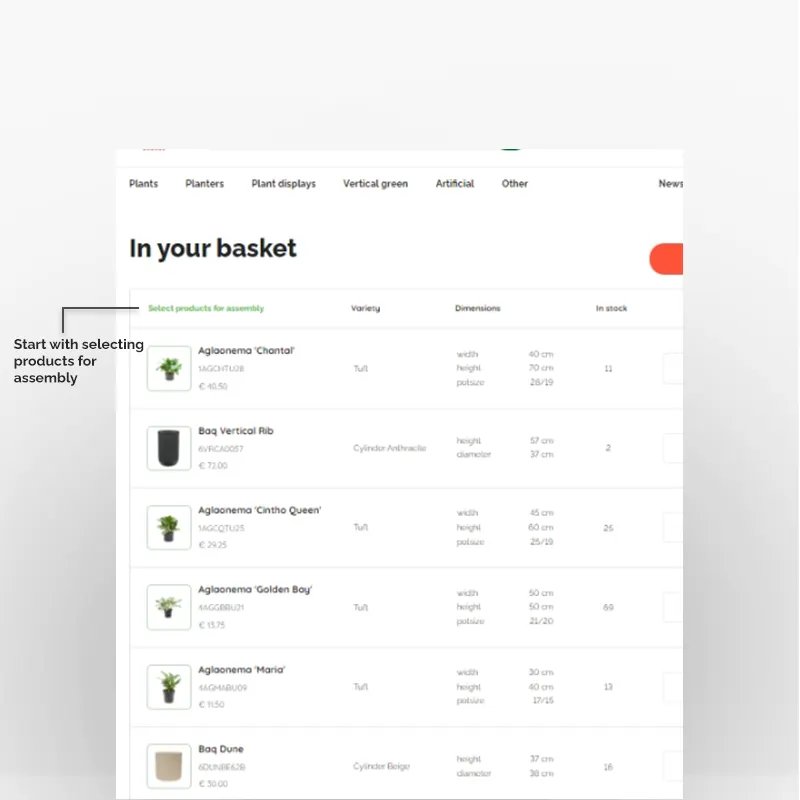
2: Select products
Tick the products for assembly
Boxes will appear next to the products suitable for assembly. Tick the products you wish to use for your assembly.
View the number of products you have selected
At the bottom of your screen, you will see the number of products you have selected for assembly. The second number indicates the number of products in your basket that are suitable for assembly.
Create assembly with selected products
Click 'Assemble selected products' to proceed with your assembly. This button turns green once enough products are selected.
Product with a higher quantity than 1 in the cart
If you have more than one of a product in your cart, it is possible to assemble part of it. In the next step, you can adjust the quantity of that product using the minus button to the desired amount for the assembly.
Stop assembling
If you wish to stop assembling products, click 'Cancel' at the top of your cart.
Which products are suitable for assembly?
Many products in our range can be used to create an assembly. Assemblies can be made with plants and planters. The following rules apply:
Plants:
Plants on clay granules, soil, and artificial plants can be assembled. Plants on Bims cannot be assembled.
Pot size: minimum 15 cm, maximum 50 cm.
Height: minimum 20 cm, maximum 200 cm.
Only plants that can be ordered individually can be assembled. No trays or plants with a larger sales unit than 1.
For artificial, only plants can be assembled, no flowers, branches, bouquets, etc.
Planters:
Diameter: minimum 17 cm, maximum 65 cm.
Height: minimum 12 cm, maximum 70 cm.
Planters that can be sprayed in your desired colour can be assembled.
Only planters that can be ordered individually can be assembled. No sets or planters with a larger sales unit than 1.
Requirements for making an assembly:
An assembly requires at least 1 plant and 1 planter.
You can make an assembly with at most 1 unique planter. Therefore, if you want to assemble several planters, do so one at a time.
Several plants can be placed in 1 planter, provided they have the same planting system.
The plant and the planter you want to assemble should fit together in terms of dimensions.

3: Complete your assembly
View the products you will be assembling with
At the top of this screen, you will see the products you have selected for this assembly and the quantity. If required and if the number of products in your basket allows, you can adjust this quantity.
Choose the planting system
Next, select the desired planting system for your assembly. You will only see the planting systems that are possible with the plant(s) you have chosen. You will also see the costs for the planting system; this amount includes the labour of assembling.
Choose the desired topping
Finally, you can choose the desired topping. The displayed toppings match the planting system you have chosen. You will also see the additional costs per topping. By default, no topping is selected.
View the total additional costs
At the bottom of the screen, you see the total additional costs per assembly. These are the extra costs for assembling with the chosen planting system and topping.
Add the assembly to your cart
Click 'Confirm' to add the assembly to your cart. The number of products used for this assembly will then be deducted from the number in your cart.
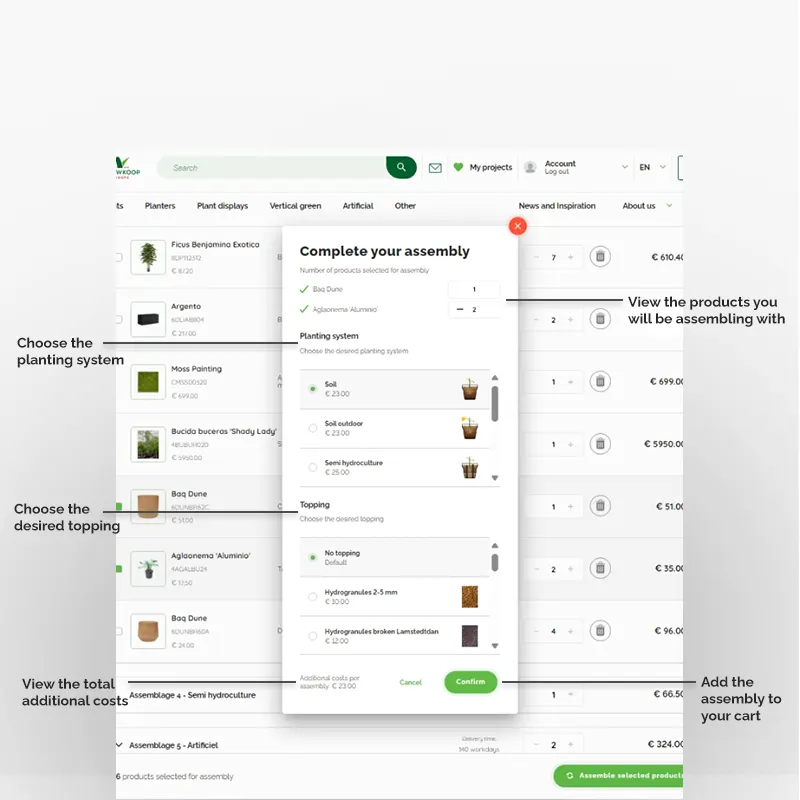
4: Manage your assemblies in the cart
Overview of all your assemblies
In your cart, you have an overview of the assemblies you have made. These are numbered sequentially. When you make a new assembly after completing your order, this number starts again at 1. The title of the assembly refers to the planting system of this assembly. The price shows the total price of the entire assembly. By default, the overview is collapsed; you can expand it with the arrow.
View your assembly
When you expand an assembly, you see all the products of this assembly. Here, the planting system and topping are now also listed on separate lines with their corresponding prices.
Increase/decrease the number of assemblies
It is possible to increase or decrease the number of an assembly. Increasing is possible if the stock of the individual products allows it. The quantities of the individual products in the assembly and the prices are automatically adjusted. For example, if you have an assembly with 2 plants and you double the number of the assembly, the number of plants becomes 4. When decreasing, the individual products from the assembly are not put back in the cart but are removed. It is not possible to reduce the number of an assembly to less than 1.
Adjust made assembly
If you want to adjust a made assembly, you can do this by clicking 'Edit assembly' at the bottom of the screen. You will then go back to the previous screen where you can choose another planting system and/or topping.
Take made assembly apart
If you want to take apart a made assembly, you can do this by clicking 'Take assembly apart' at the bottom of the screen. The plant and planter from this assembly will then be put back into the regular cart.
Assembly no longer possible
When an assembly is no longer possible because one or more of the products are no longer available, you need to take the assembly apart and remove the respective products from your cart to complete your order.
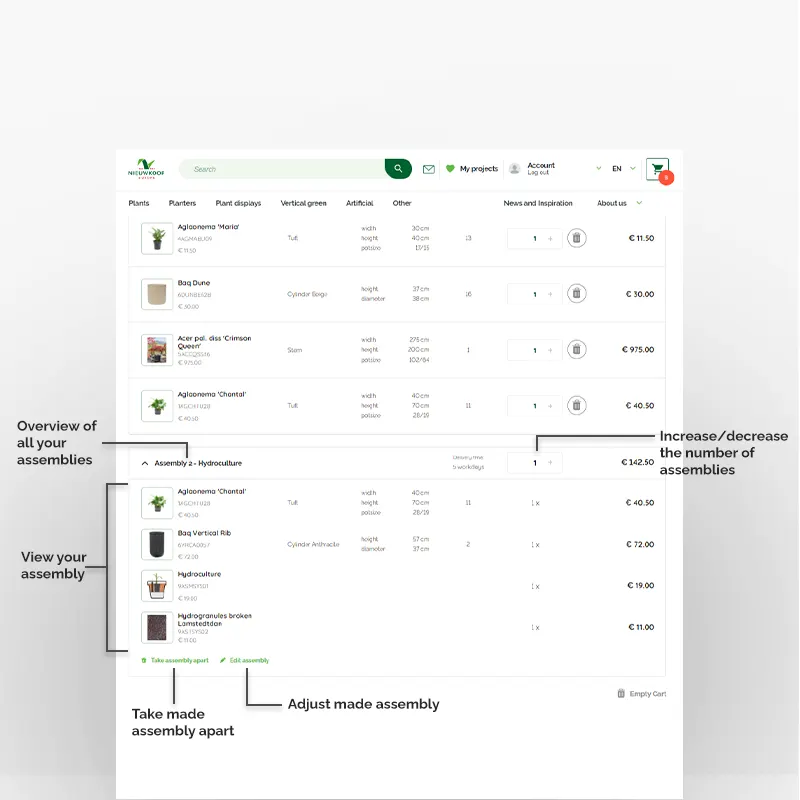
General information about this new functionality
This new functionality has no consequences for the contents of your current cart; it remains unchanged.
When you order your cart including assemblies, you will also see this in the order details in the My Account environment.
Tips and tricks for assembling
If you plan to make a large number of assemblies, we recommend working in batches. This keeps the assembly process and the cart clear. Add a few products that you want to assemble to the cart and create assemblies with them. Repeat these steps if desired.
From our expertise, we will proceed with making your assemblies, taking into account a logical placement of plant(s) in the planter. If you have specific wishes or want to provide additional instructions for this, please indicate this in the comments field when completing your order.
